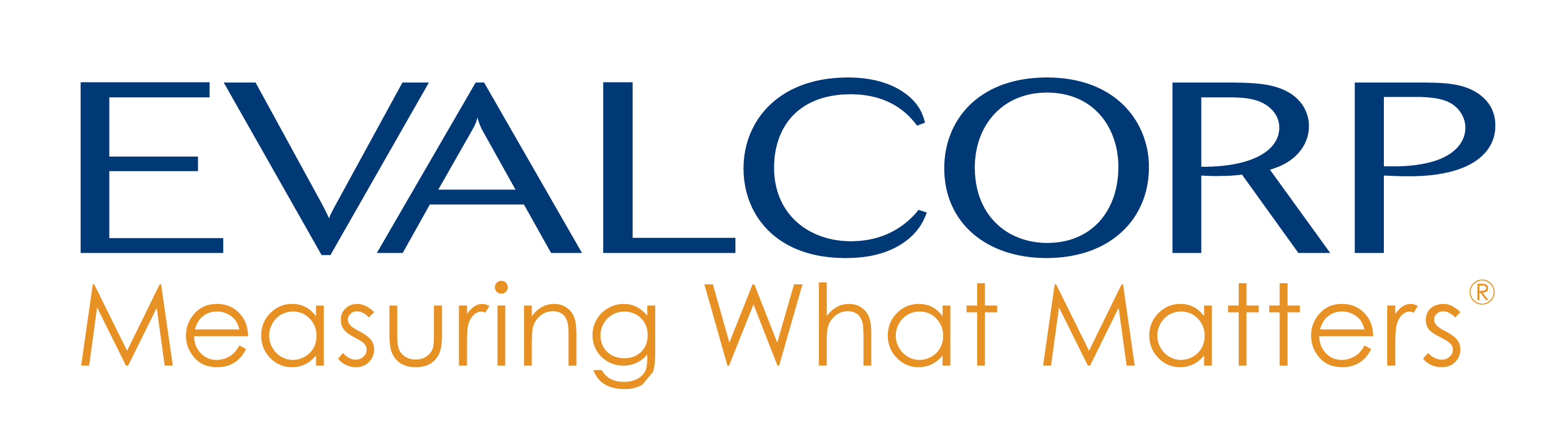Presentations can be the cause of major anxiety – but, there’s good news – it doesn’t have to be that way! Below are some tips and tricks to help alleviate anxiety and ensure you’re presentation is a huge hit.
- Be Prepared – presentations can be stressful. Don’t make it harder on yourself by not being ready. Being properly prepared can increase confidence and set you up for success.
- Prepare what you’ll say and practice it. Don’t just go “off the cuff.”
- Know your information inside and out and think about potential questions you may get asked and prepare your responses.
- Arrive early to allow yourself plenty of time to set up the room and your presentation materials.
- Always bring back-up or extra materials (i.e., back up of your slides, power cables, adapters, laser pointer, batteries, etc.). Knowing you’re prepared for any situation will help you feel more confident.
- Practice your presentation a few times from start to finish so you know you’ll stay within your allotted speaking time.
- Clearly Communicate Information – Ensure your content and messaging is easy to understand and appropriate for your audience.
- To best prepare your content you may want to start with an outline and identify what is the most critical information to covey.
- If you don’t already know the audience you’ll be speaking to, find out! Then tailor your message to meet the needs and knowledge base of your audience.
- Your verbal and visual materials (e.g., powerpoint slides) should be clear, concise, and easy to understand.
- Create Materials that Help Support Your Message –The audience should know your take away message from beginning to end. Always have a “bottom line” to lead and finish your presentation. Make sure your slides:
- Tell a story. Each slide should align as if it is the next chapter in a book.
- Keep your slides simple and to the point and elaborate on your message through your speech.
- Any graphics you use should help enhance your message.
- Consider the space on each slide. Make text large enough to read and add photos or graphics that break up the text or enhance the background to highlight the message.